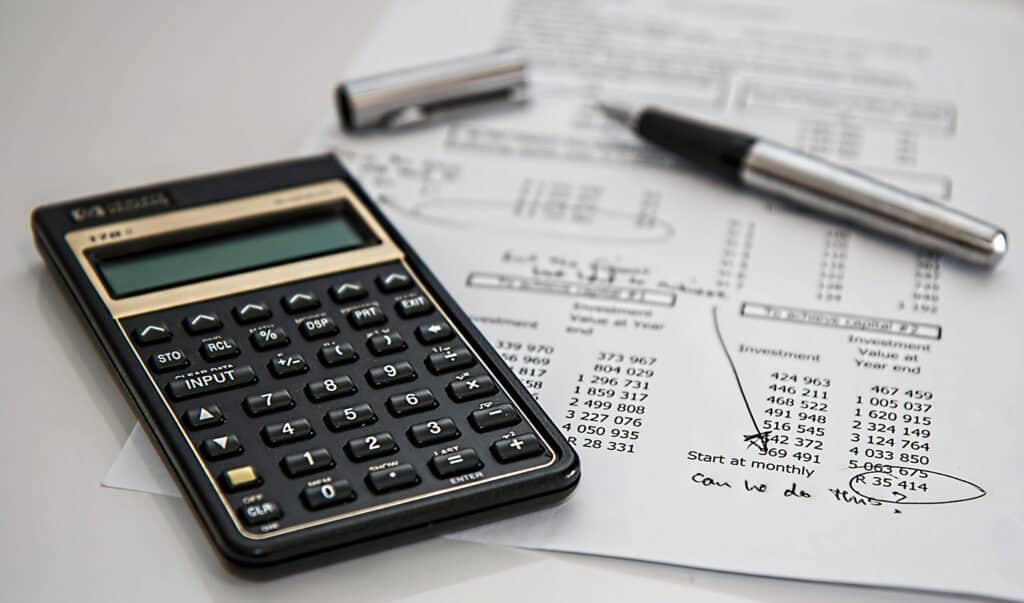
Are you looking to save money effortlessly? Managing finances can be tough, but money-saving apps are here to help. These apps track your spending, set up savings accounts, and even create emergency funds for you.
Imagine a tool that automates your savings and simplifies budgeting. With features like automatic round-ups and bill reminders, these apps make managing money easier than ever.
In this article, we’ll explore 10 money-saving apps available today. You’ll learn about their top features and how they can help you reach your financial goals.
Take the first step toward better money management. Discover how these apps can transform your savings journey and help you achieve your financial dreams.
Here Are 10 of the Best Money Saving Apps:
- Mint: Tracks spending and helps create budgets. It shows all your accounts in one place.
- Acorns: Invests your spare change automatically. It’s great for beginners wanting to save.
- YNAB (You Need A Budget): Focuses on giving every dollar a job. It helps plan for future expenses.
- PocketGuard: Shows how much money you have left to spend after bills. It prevents overspending.
- Digit: Saves small amounts of money for you. It analyzes your spending and makes saving easy.
- Honey: Finds coupon codes for online shopping. It helps you save money at checkout.
- Rakuten: Gives cash back on purchases. You earn rewards for shopping at certain stores.
- Chime: A mobile banking app with no fees. It helps you save automatically and manage money easily.
- Qapital: Lets you set savings goals with fun rules. You can save based on your habits.
- Trim: Analyzes your spending and negotiates bills. It helps you find ways to save more money.
See also Songs About Achieving Goals: 20 Motivational Songs to Empower Your Success
What Are Money Saving Apps?
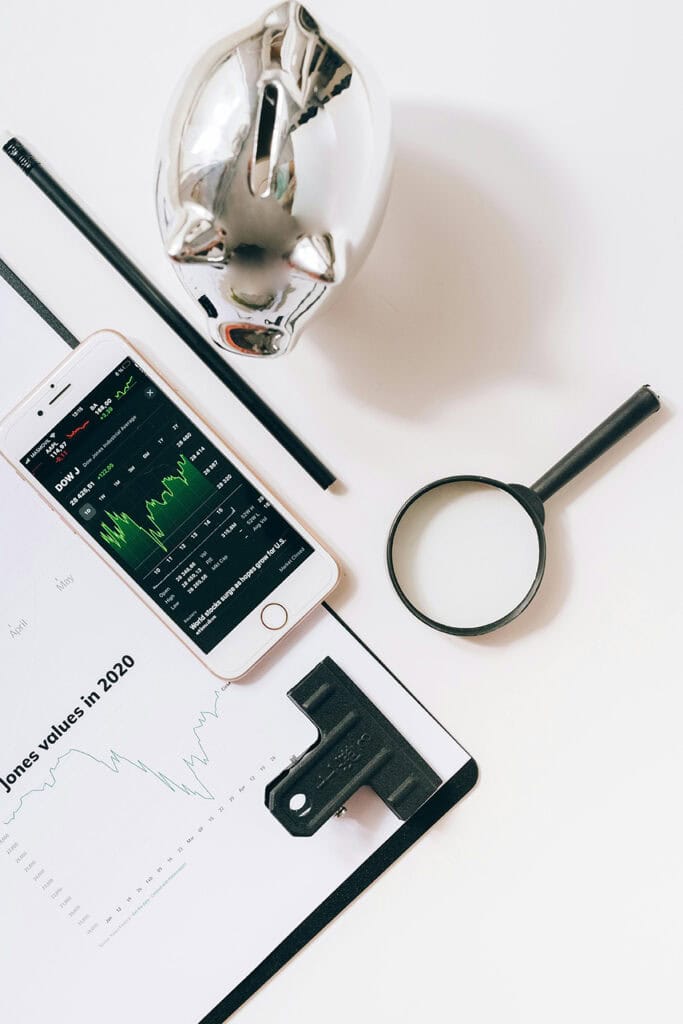
Money-saving apps help you manage your finances better. They let you track your spending habits, set up a savings account, and even create an emergency fund. Some apps automatically save money by rounding up your purchases or analyzing your billing history.
You can avoid ATM fees and manage your checking account with tools like Stride Bank or Bancorp Bank. These apps make money management easier by helping you build good habits, like maintaining a minimum balance.
With a debit card linked to the app, you can start saving money while spending. Many users prefer apps over traditional money management books for their ease and convenience.
Top Features to Look for in Money-Saving Apps

- Automatic Savings: The app should round up purchases or move small amounts to savings.
- Budget Tracking: It should track your spending habits and show where your money goes.
- Bill Reminders: Alerts to help you avoid late fees on bills.
- No Fees: Look for apps with no or low fees, like no ATM fees.
- Emergency Fund Options: Helps you create and manage an emergency savings account.
- Bank Integration: It should link to your bank account for easy transfers.
- Custom Savings Goals: Allows you to set specific goals, like vacations or big purchases.
- Spending Alerts: Notifications when you’re about to overspend.
- Round-Ups: The app should offer round-up savings options from everyday purchases.
- Security Features: Ensure it has strong encryption and fraud protection.
Best Money Saving Apps
1. Mint
Mint is a popular money-saving app that helps you manage your cash, bank, and credit card accounts in one place. It tracks bills, and spending, and lets you set savings goals.
You can monitor your progress toward financial goals and even check your net worth. The app also helps with spending goals, so you can see where your money goes each week. Mint offers a free version and helps you with insurance planning. It’s a great tool to start saving smartly.
2. Acorns
Acorns is a popular money-saving app that helps you invest your spare change. It automatically rounds up purchases and invests the extra amount. This makes it easy to save without much effort.
Acorns also helps you build money management skills by tracking your spending and encouraging you to save. You can set a certain amount to invest or pay into the app.
Acorns is free for students, making it a great tool for learning how to manage funds and control expenses.
3. YNAB
YNAB (You Need A Budget) is a popular life-planning app that helps you take control of your money. It links to your bank account so you can track spending and create a plan to save money.
With YNAB, you set savings goals and manage your savings account. It helps ensure you have enough money to cover bills and meet your financial goals. The app makes it easy to start saving and stay on track, even helping you earn interest on savings.
4. Pocket Guard
Pocket Guard is one of the best money-saving apps that helps you track spending and save. It connects to your savings accounts and shows how much you can safely spend. This app also includes life planning tools to help you manage finances better.
Like other money-saving apps, Pocket Guard lets you deposit money into a Chime savings account and other linked accounts. Its easy-to-use interface makes it simple to budget, reduce expenses, and ultimately help you save money.
5. Digit
Digit is a money-saving app that automatically analyzes your spending and saves small amounts for you. It transfers money into savings without you noticing. The app works by rounding up purchases to the nearest dollar, helping you save effortlessly.
Digit links to your Stride Bank or Bancorp Bank account, so it works like a traditional savings tool. With round-ups and smart features, it builds savings faster than the traditional sense. You can track progress using your own pictures and goals.
6. Honey
Honey is a popular money saving app that helps you save on online purchases. It finds and applies coupon codes automatically when you shop. With Honey, you can link a credit card and see your savings in one single dashboard.
Unlike other apps, Honey works directly in your browser. You save instantly with every purchase. It’s an easy way to turn your spare change into more savings. Over time, you could save money without much effort, per month.
7. Rakuten
Honey is a popular money-saving app that earns cashback on everyday purchases at partnered retailers. It helps with money management for young adults by making shopping smarter.
Users can link their checking accounts to track spending easily. Honey allows you to set multiple savings goals for different expenses, like travel or shopping.
The app also offers banking services for convenient savings options. With Honey, you can start saving money weekly while enjoying rewards on your purchases.
8. Chime
Chime is a popular money saving app that offers a free bank account. It provides automatic savings tools that help you save money effortlessly. When you spend, Chime rounds up your purchases and saves the spare change.
This feature helps you save without thinking about it. You can also track your savings and spending in a single dashboard. Unlike other apps, Chime has no hidden fees. Users can save up to $500 per month using its tools. It also offers a debit card for easy access to funds.
9. Qapital
Qapital is a smart money-saving app that helps users reach their financial goals. It allows you to set personalized savings goals and rules. You can create rules based on your spending habits, such as rounding up purchases to save extra cash.
The app tracks your expenses and helps you stick to your budget. You have the ability to save automatically, making it easier to reach your goals. Qapital also provides data on your savings progress, so you can see how much you’ve saved and how close you are to being paid.
10. Trim
Trim is a free app that helps you save money effortlessly. It analyzes your spending and identifies areas to cut back. Trim can cancel unwanted subscriptions automatically, helping you manage your monthly expenses.
The app provides support by offering financial management techniques and budgeting tools. You can see all your data in one place, making it easier to track your savings. By using Trim, you can simplify your financial life and focus on saving more each month.
How to Choose the Right Money-Saving App

When choosing the right money-saving app, start by defining your savings goal. Look for savings apps that offer features to help you save effectively. Some apps allow you to invest in spare change automatically. Check if the app supports bank accounts and direct deposit for easy transfers.
Consider whether you want a completely free version or if you are willing to pay for premium features. Some paid apps offer advanced tools to track data and help you save monthly.
Look for apps that link to your debit card and allow you to set weekly savings targets. Lastly, choose an app that provides good customer support and integrates well with your insurance or investment accounts.
See also Fitness Vision Board: 7 Must-Know Secrets to Reaching Your Fitness Goals
Automate Savings with Money-Saving Apps

- Set Up Automatic Transfers: Many apps allow you to schedule transfers from your bank account to your savings account.
- Pros: Ensures you save consistently without thinking about it.
- Cons: You may forget about the funds being transferred.
2. Round-Up Savings: Some apps round up your purchases to the nearest dollar and save the change
- Pros: Makes saving effortless; small amounts add up over time.
- Cons: Savings can be slow to grow.
3. Save Percentage of Income: Set the app to save a percentage of each paycheck automatically.
- Pros: Aligns savings with your income; helps reach goals faster.
- Cons: If your income fluctuates, it may affect your budget.
4. Goal-Based Savings: Create specific savings goals within the app.
- Pros: Keeps you motivated to reach your targets.
- Cons: May require regular updates to goals as needs change.
5. Cash Flow Analysis: Some apps analyze your spending habits and suggest savings.
- Pros: Provides insights into where you can save more.
- Cons: Requires sharing financial data, which may concern some users.
6. Notifications and Reminders: Apps send alerts for savings opportunities or reminders to save.
- Pros: Keeps you on track and aware of your savings.
- Cons: Too many notifications can become annoying.
Money-Saving Apps: A Recap
Using money saving apps can help you save effectively. Many apps connect to your bank accounts or checking accounts. They allow you to track spending and create a budget. You can set up a monthly savings goal to guide your progress.
Some apps even offer free versions for account holders. These tools help you manage your money investment plan better. They provide the ability to automate savings, so you don’t have to think about it.
You can also use vision board apps to visualize your financial goals. This method keeps you motivated and focused on what you want to achieve within a specific time frame.
Start saving per month and watch your funds grow!


