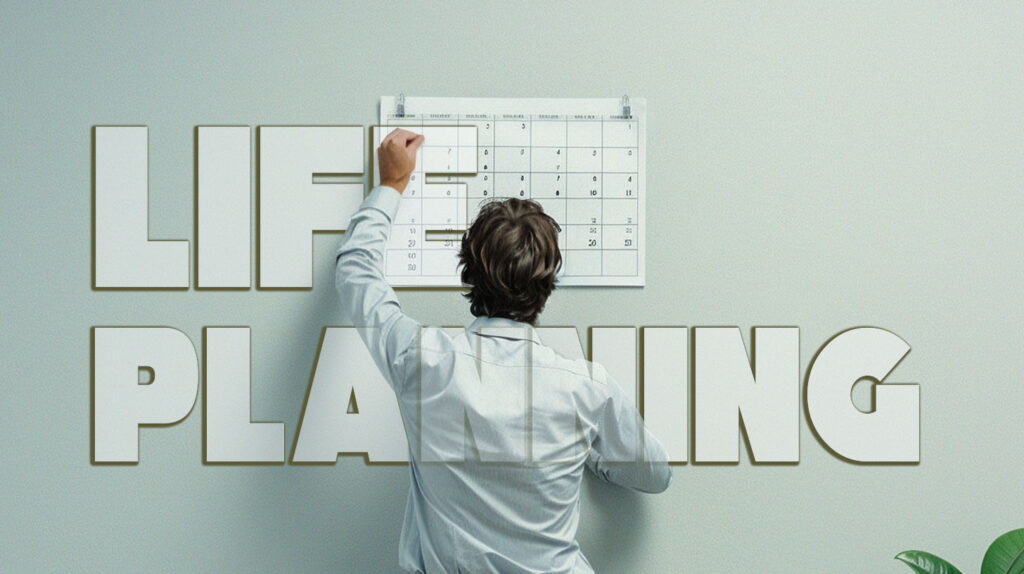Are you looking to bring your dreams to life but struggling with focus or motivation?
A vision board can help you visualize your goals, whether it’s fitness aspirations or life-changing achievements. You are the hero of your journey, and a vision board app can be the perfect tool to keep your dreams front and center.
This article guides you through the best free vision board apps, showing how these digital tools can help you stay organized, motivated, and on track. With tips and strategies for each app, you’ll discover options that suit your needs, whether it’s goal setting, progress tracking, or daily affirmations.
Start your transformation by exploring the world of vision board apps. By the end of this article, you’ll have the tools and inspiration to turn your dreams into reality.
What Is a Vision Board?

A vision board is a powerful life-planning tool that helps users visualize their goals and dreams. Whether it’s a gym vision board for fitness aspirations or a broader life vision, these boards allow users to focus on what they want to achieve.
With a digital vision board, users can create goals using a vision board app by uploading their own photos or using pre-made templates and stock images. Many apps allow you to save your vision board as a lock screen for constant motivation.
These boards make it easy to track progress and stay inspired. With both free and paid versions available, users can access creative ways to bring their dreams to life in a fun and engaging manner.
Top Features to Look for in Vision Board Apps
Vision board apps offer top features for life planning and manifesting goals through digital tools. You can create a virtual vision board with inspiring vision board ideas and customize it by adding images, text, and affirmations.
These apps allow you to set life goals like your dream job or improving wellness. Some apps support creating multiple vision boards to organize different areas of your life, like family or career.
With the option to access your vision board online from your computer or phone, you can easily display it on your home screen, keeping your first step toward turning dreams into reality visible every day.
Here’s a list of Top Features to Look for in Vision Board Apps:
- Drag-and-Drop Interface – Easily move and organize items on your vision board.
- Goal Setting Integration – Combine vision boards with specific life goals, like health, career, or personal growth.
- Visualization Tools – Use features like slideshows or daily reminders to visualize your goals regularly.
- Collaboration Features – Share and collaborate on vision boards with friends, family, or a mentor.
- Inspirational Content – Access built-in libraries of quotes, affirmations, and vision board ideas.
- Progress Tracking – Track achievements and milestones directly in the app.
- Affirmation Alerts – Receive daily affirmations to stay motivated.
- Offline Access – Edit and view your vision board without an internet connection.
- Custom Categories – Organize your board into categories like wellness, career, relationships, and more.
- Cloud Backup – Ensure your vision boards are safely stored and accessible from any device.
See also Quotes for Vision Board: 100 Inspirational Sayings to Fuel Your Dreams
Benefits of Digital Vision Boards

Digital vision boards offer a modern way to visualize and manifest life goals. Unlike traditional boards, digital versions allow for greater flexibility and customization. They can be accessed on various devices, easily updated, and shared. With interactive features like reminders and progress tracking, they provide continuous motivation and inspiration.
Here are 10 benefits of digital vision boards:
- Easily Editable and Updateable
- Accessible Across Multiple Devices
- Interactive Features like Reminders
- No Physical Space Required
- Visual and Textual Integration
- Progress Tracking for Goals
- Motivational Alerts and Affirmations
- Ability to Create Multiple Vision Boards
- Easy Sharing with Others
- Customizable Templates and Categories
Best Vision Board Free Apps
1. Canva
Canva is a versatile graphic design app that simplifies creating various visual content, including vision boards. Its user-friendly interface offers a range of customizable templates, images, and text options.
Canva’s drag-and-drop functionality makes it easy to design professional-looking boards without needing advanced design skills. The app is accessible on both mobile and desktop devices, ensuring seamless integration into your digital planning routine.
Pros:
- User-friendly interface
- Extensive template library
- Accessible on multiple devices
- Drag-and-drop functionality
- Easy to share and collaborate
cons:
- Limited free features
- Some advanced features require a subscription
- Internet connection needed for full functionality
2. Vision Board
Vision Board is a dedicated app for creating digital vision boards. It offers a straightforward interface for adding images, text, and goals, helping users visually set and track their aspirations. The app supports customization and allows for easy updates to keep your vision board aligned with your evolving goals.
Pros:
- Simple interface
- Focused on vision boards
- Customizable elements
- Easy to update
- Goal tracking features
cons:
- Limited features compared to other apps
- May lack advanced design tools
- Basic design options
3. Hay House
Hay House Vision Board provides a user-friendly platform for creating vision boards with a focus on personal development. It includes features for adding images and affirmations, helping users stay motivated and visualize their goals.
Pros:
- Designed for personal growth
- Includes affirmations and images
- Easy to use
- Customizable boards
- Focus on goal setting
Cons:
- Limited design flexibility
- Basic feature set
- May require in-app purchases
4. Mind Movies
Mind Movies allows users to create dynamic vision boards using videos and images. The app emphasizes visualization through multimedia elements, which can enhance motivation and goal achievement.
Pros:
- Multimedia integration (videos and images)
- Dynamic and engaging
- Emphasis on visualization
- Motivational features
- User-friendly
Cons:
- Advanced features may require payment
- Limited design options
- Requires internet for full functionality
5. Desygner
Desygner is a versatile design app that can be used for vision boards, offering customizable templates and a range of design tools. It supports both desktop and mobile use, making it easy to create and update your vision boards.
Pros:
- Customizable templates
- Versatile design tools
- Accessible on multiple devices
- Easy to use
- Supports various formats
Cons:
- Some features are paid
- The learning curve for advanced tools
- Limited vision board-specific features
6. Corkulous
Corkulous provides a visual organization tool that can be used for vision boards. It mimics a corkboard layout, allowing users to pin and arrange various items to visualize their goals.
Pros:
- Corkboard-style layout
- Visual and interactive
- Easy to organize ideas
- Customizable
- Simple interface
Cons:
- Basic design features
- Limited template options
- May lack advanced functionality
7. PicMonkey
PicMonkey is a graphic design app that can be used to create vision boards. It offers a range of templates and design tools, making it easy to customize and create visually appealing boards.
Pros:
- Extensive design tools
- Customizable templates
- User-friendly interface
- Multiple design options
- Easy sharing
Cons:
- Some features require payment
- May be overcomplicated for basic boards
- Limited vision board-specific features
8. VisuApp
VisuApp focuses on helping users create vision boards with affirmations and goal-setting features. It includes tools for setting reminders and tracking progress, making it a comprehensive choice for goal management.
Pros:
- Includes affirmations and goal-tracking
- Reminder features
- Easy to use
- Customizable boards
- Goal management tools
Cons:
- Basic design options
- Some features may require in-app purchases
- Limited multimedia integration
9. Dream It Alive
Dream It Alive helps users manifest their goals through digital vision boards. The app integrates multimedia and goal-tracking features to support visualization and personal development.
Pros:
- Multimedia integration (videos and images)
- Goal tracking features
- Motivational tools
- Easy to use
- Focus on manifestation
Cons:
- Advanced features may require payment
- Limited design flexibility
- May require internet for full functionality
10. Perfectly Happy
Perfectly Happy combines vision boards with mindfulness practices. It provides tools for creating vision boards along with features for tracking happiness and well-being.
Pros:
- Integrates vision boards with mindfulness
- Tracks happiness and well-being
- User-friendly
- Customizable
- Motivational features
Cons:
- Limited to mindfulness-focused features
- Basic design tools
- Some features may require in-app purchases
See also Travel Vision Board: 6 Steps to Create a Visual Travel Bucket List
How to Create a Vision Board Using an App

Creating a vision board using an app is a powerful way to visualize and achieve your goals. Start by selecting a vision board app that suits your needs, whether it’s for a travel vision board or a dream board focused on work-life balance.
Open the app and begin by choosing a template or creating your own layout. Add images that represent your goals and future aspirations, including personal photos or goal images.
Use the app’s features to add text and positive affirmations to reinforce your intentions.
Set reminders to view your vision board regularly, and make it your phone background for constant inspiration. You can also integrate feng shui principles to enhance the board’s effectiveness.
For additional ideas, explore Pinterest boards for inspiration. With consistent use and clear visualization, your dreams are more likely to happen and become reality.
Vision Board Apps: A Recap
Incorporating a digital vision board into your routine offers numerous benefits. By using a vision board app, you can easily access and manage your goals from your phone or computer.
Start by selecting the best app that allows you to create a vision board with free templates and premium features. Add your own images, vision board examples, and positive affirmations to personalize it.
Setting reminders and making your vision board your phone background helps keep you focused and motivated.
The right images and online vision boards strengthen your vision for achieving personal goals, such as money management or balancing responsibilities.
Simply search for and utilize tools that let you easily create and customize your dream board. With consistent use, these digital tools help you stay focused and turn your aspirations into reality.